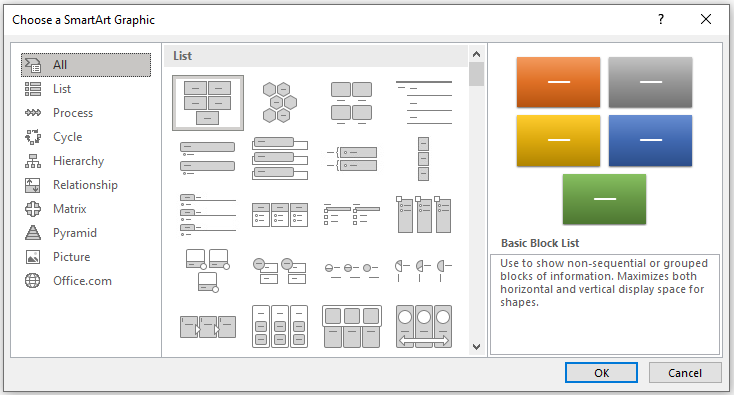
Making Impactful Presentations with SmartArt Graphics in PowerPoint
Introduction
In this blog post, we will explore the power of SmartArt graphics in PowerPoint and how they can elevate your presentations to new heights. SmartArt graphics are pre-designed visual representations that enable you to communicate complex ideas and concepts in a visually engaging and easily understandable way. At Slide Marvels, we understand the importance of impactful presentations that leave a lasting impression on your audience. Join us as we showcase the range of SmartArt graphics available in PowerPoint and demonstrate how they can transform your presentations into compelling narratives. Let’s unlock the potential of SmartArt and create presentations that captivate, inform, and inspire action.
The Dynamics of Visual Communication
Visual communication is a universal language that transcends barriers and captivates audiences. People are naturally drawn to visual content, making it an effective way to convey complex information with clarity. From ancient cave paintings to modern infographics, the use of visuals has played a pivotal role in human communication. SmartArt graphics in PowerPoint take this concept to the next level by allowing you to translate ideas into visually appealing and structured representations.
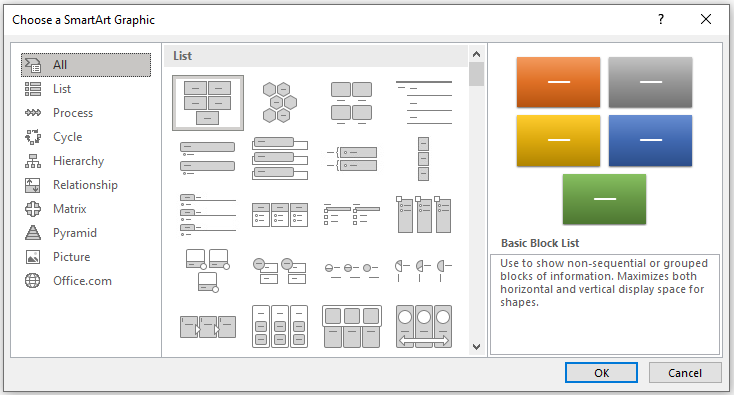
Universality Beyond Words
Visual communication is a language everyone understands, transcending language barriers. Images and visuals resonate universally, making them a powerful tool for conveying complex ideas.
Captivation Through Visual Engagement
Humans are naturally drawn to visuals. Our brains process images swiftly, making visual content an engaging way to capture and retain attention.
Evolution from History to Present
Visual storytelling is as old as humanity itself, from ancient cave paintings to today’s infographics. This historical continuity underscores the enduring impact of visual communication.
SmartArt Graphics: Modern Visual Transformation
SmartArt graphics in PowerPoint bring visual communication to the digital era. They transform intricate concepts into visually appealing diagrams, charts, and processes.
Crafting Visual Narratives
SmartArt graphics act as translators, turning abstract ideas into tangible visual narratives. Choosing the right graphic aligns content with visual representation.
Demystifying SmartArt Graphics in PowerPoint
SmartArt graphics in PowerPoint serve as a dynamic conduit for transforming mundane data into captivating visual narratives. Unveiling their potential involves a series of strategic steps that Slide Marvels is excited to guide you through, enabling you to create presentations that resonate with your audience.
Choosing the Right SmartArt Graphic
Begin by selecting the appropriate SmartArt graphic that aligns seamlessly with your content. Whether it’s depicting a process, hierarchy, relationship, or a comparison, this pivotal step ensures your visual representation mirrors your message effectively.
Integration of Customization
Customization is the key to elevating your SmartArt graphics. Slide Marvels suggests harmonizing colors, fonts, and styles to echo your brand identity. This unity reinforces professionalism while enhancing visual appeal.
Content Insertion and Refinement
Each element within a SmartArt graphic is a canvas for your content. Slide Marvels recommends crafting concise, impactful text. Break down complex concepts into digestible fragments, ensuring clarity and ease of understanding.
Visual Enhancement
While subtlety is key, judicious visual enhancements can heighten impact. Use gradients, shadows, and 3D effects to add depth and dimension. Slide Marvels advises moderation to maintain focus on the content.
Data Fusion and Infographics
Integrating data into SmartArt graphics elevates credibility. Slide Marvels suggests importing data from Excel sheets to create vibrant charts and graphs. This transforms raw numbers into engaging visuals, enhancing comprehension.
Iterative Practice and Feedback
Mastery requires practice. Experiment with different layouts and styles to fine-tune your visual representation. Rehearse your presentation to ensure seamless delivery. Solicit feedback for valuable insights to refine your approach.
Cohesive Storytelling
Ultimately, the goal is cohesive storytelling. SmartArt graphics are the narrative thread that binds your ideas together. Slide Marvels emphasizes their role in weaving a compelling story that resonates long after your presentation concludes.
Choosing the Perfect SmartArt Graphic
Picking the right SmartArt graphic for your PowerPoint presentation doesn’t have to be complicated. Slide Marvels is here to walk you through the process with easy steps, ensuring your choice fits your content and wows your audience.
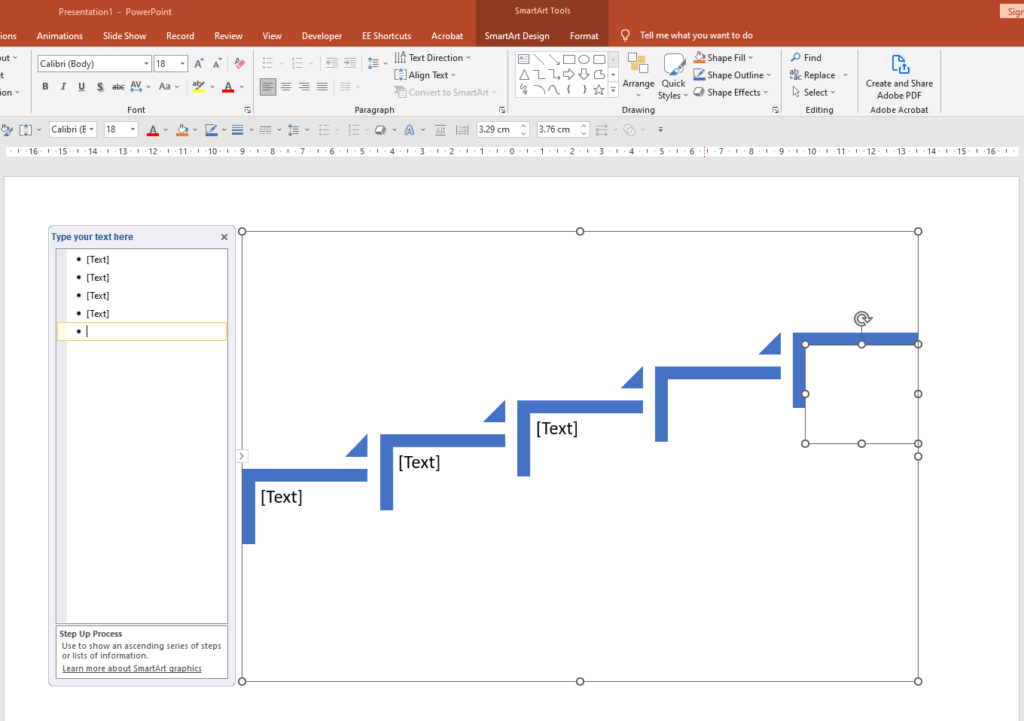
Get Clear on Your Message
Start by knowing what you want to say. Are you explaining steps, comparing stuff, or showing a structure? Having a clear idea helps you pick a graphic that matches your content.
Match Content with Graphics
Different graphics work for different info. Slide Marvels suggests using a graphic that’s meant for what you’re explaining. If you’re talking about processes, use a process graphic. It just makes sense!
Make It Look Nice
- Looks matter
- Pick a SmartArt graphic that your audience will find cool
- Bright colors and interesting layouts grab attention
- If you’re talking business, a more serious design might be better
Think Simple or Complex
Check how complicated your info is. If it’s a lot, choose a graphic that can handle all the details. But if it’s simple, go for a simpler graphic that’s easy to understand.
Match Your Brand
Your company’s style matters too. Slide Marvels says to pick colors and styles that go with your brand. It makes your presentation look pro and ties everything together.
One Graphic, Many Ideas
Some graphics can show lots of ideas in one place. These are great when you have different things to talk about that are related.
Try Before You Commit
See how your stuff fits in the graphic before you say “yes”. Make sure it flows logically and makes sense. Ask a friend to check if it’s easy to understand.
Think About the Future
Imagine using the same graphic later. Pick one that can work for different info. It saves time and keeps things consistent.
Easy to Follow
Slide Marvels reminds you to pick a graphic where people can follow along easily. Whether it’s a timeline or a process, it should make sense step by step.
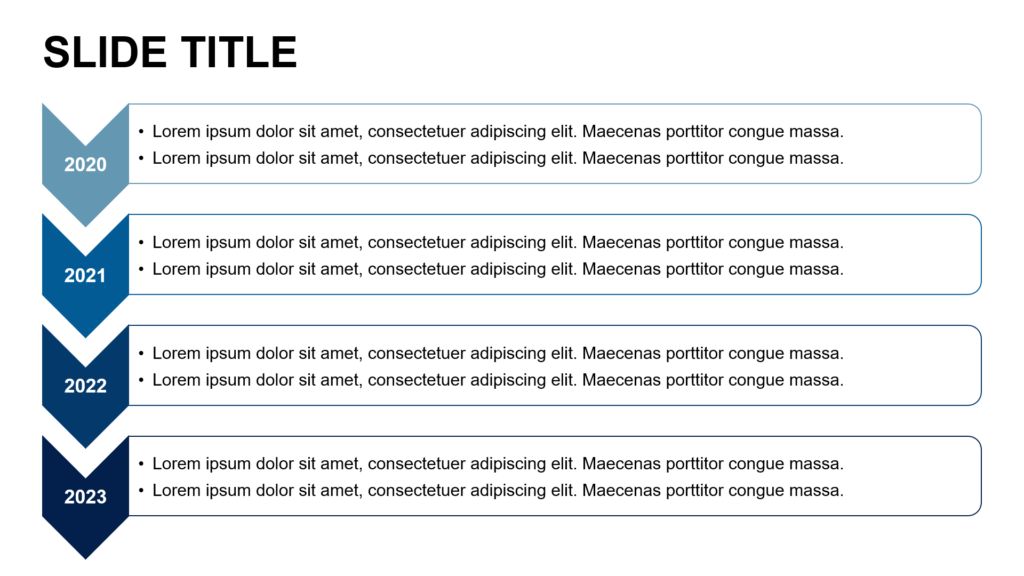
Amp Up Your Storytelling
Last but not least, see how the graphic fits your story. It should add to what you’re saying and help people get your message.
Choosing a SmartArt graphic is simple when you follow these steps. With Slide Marvels, you’ll find the perfect graphic that turns your ideas into an awesome visual experience for your audience.
A Symphony of Customization
SmartArt graphics offer a canvas of adaptability, and Slide Marvels recommends a transformative touch: customization. This opportunity allows your brand’s essence to intertwine seamlessly within your presentation. By incorporating your brand’s color palette, typography, and even the corporate logo, SmartArt graphics become a conduit for your brand’s narrative.
Beyond aesthetics, Slide Marvels emphasizes the strategic significance of customization. The design harmonization creates a symphony of consistency, visually and conceptually. The impact extends further, solidifying brand recognition. In a digital landscape where trust matters, infusing your visuals with brand identity reinforces credibility and fosters a connection with your audience.
However, moderation is key. Slide Marvels advises that while customization enhances appeal, it shouldn’t overshadow your content. A balance ensures your message remains at the forefront while your brand’s identity complements the presentation.
In essence, customization through SmartArt graphics elevates your presentation’s impact. Slide Marvels encourages the fusion of your brand’s identity into visuals. The outcome is a harmonious and captivating presentation that not only engages but also resonates, leaving a lasting impression. Beyond the visual spectacle, it’s about weaving a consistent brand thread that runs through every slide, forging a connection that lingers in the minds of your audience.
Content Integration and Refinement
Content integration and refinement within SmartArt PowerPoint presentations is a meticulous process that brings your information and chosen graphics together harmoniously. Slide Marvels underscores the significance of crafting concise and impactful text, allowing your message to shine. This involves dissecting intricate concepts into easily digestible portions, enhancing audience comprehension.
Moreover, strategic transitions serve as guiding threads. Incorporating transition words like “Moreover” and “Consequently” creates a rhythmic progression, leading your audience seamlessly through your presentation. This fosters a coherent flow, enabling your audience to grasp your narrative effortlessly.
As you integrate and refine your content, you transform your SmartArt graphics into potent visual aids. Slide Marvels’ approach ensures your presentation is not just visually appealing but also intellectually stimulating. By aligning content with graphics and employing strategic transitions, your presentation becomes a polished masterpiece that resonates with your audience long after the final slide.
The Visual Panache
The visual panache in SmartArt PowerPoint presentations refers to the art of adding flair and sophistication to your graphics. Slide Marvels encourages the use of design elements like color gradients, shadows, and 3D effects to create depth and dimension. This touch of visual creativity elevates the aesthetic appeal of your presentation, making it visually captivating and engaging for your audience.
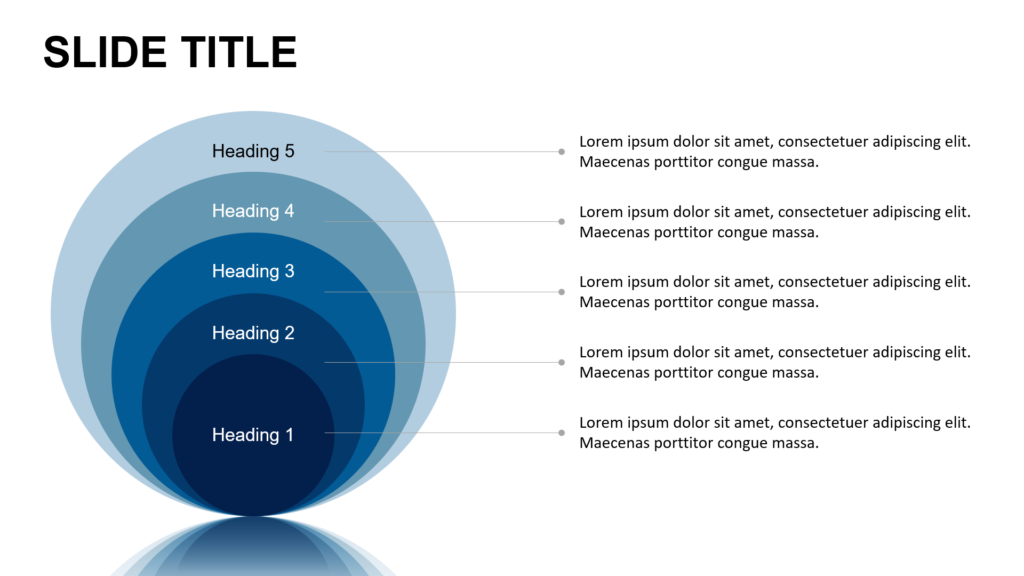
However, Slide Marvels advises a balanced approach. While visual enhancements can enhance your graphics, moderation is key. Overloading with effects can distract from your message. The goal is to strike a harmonious balance between design enhancements and the content itself, ensuring that your visual panache complements and amplifies your presentation’s impact.
Fusing Data and Design: SmartArt
Fusing data and design in SmartArt PowerPoint presentations is the art of seamlessly integrating information with visual aesthetics. Slide Marvels recommends incorporating data from Excel sheets to create dynamic charts, graphs, and diagrams. This powerful combination not only enhances the visual appeal of your presentation but also transforms raw data into comprehensible and compelling visuals.
By using SmartArt graphics to present data, you provide context and clarity, making complex information easily digestible. Slide Marvels underscores the importance of aligning data representation with your content’s narrative, ensuring that your audience not only understands the data but also connects it to your overall message.
The marriage of data and design is a potent tool for enhancing credibility. Well-presented data underscores your expertise and strengthens your argument. However, it’s vital to strike a balance; data should enhance your story, not overpower it. Slide Marvels advises using design elements that support and amplify the data’s impact, creating a cohesive and persuasive presentation that effectively marries information and aesthetics.
The Path of Mastery
Becoming a master at crafting impactful presentations using SmartArt graphics demands dedication to practice and continuous improvement. Slide Marvels advocates setting aside time to explore diverse layouts, experiment with color palettes, and fine-tune content placement. Rehearsing your presentation is vital to guarantee a polished and uninterrupted flow. Constructive input from peers or mentors is a goldmine of insights, facilitating precise adjustments. This journey of refining your skills empowers you to transform ordinary content into extraordinary visual narratives, ensuring your message resonates seamlessly with your audience.
Conclusion
Presentation designers play a crucial role in transforming complex ideas into impactful visual presentations. SmartArt Graphics in PowerPoint provides a powerful toolset to enhance communication by simplifying information and adding visual appeal. By utilizing SmartArt Graphics effectively, you can engage your audience, leave a lasting impression, and deliver your message with clarity. So, next time you create a presentation, consider collaborating with a Presentation Design Agency like Slide Marvels to take advantage of SmartArt Graphics and make a memorable impact.


