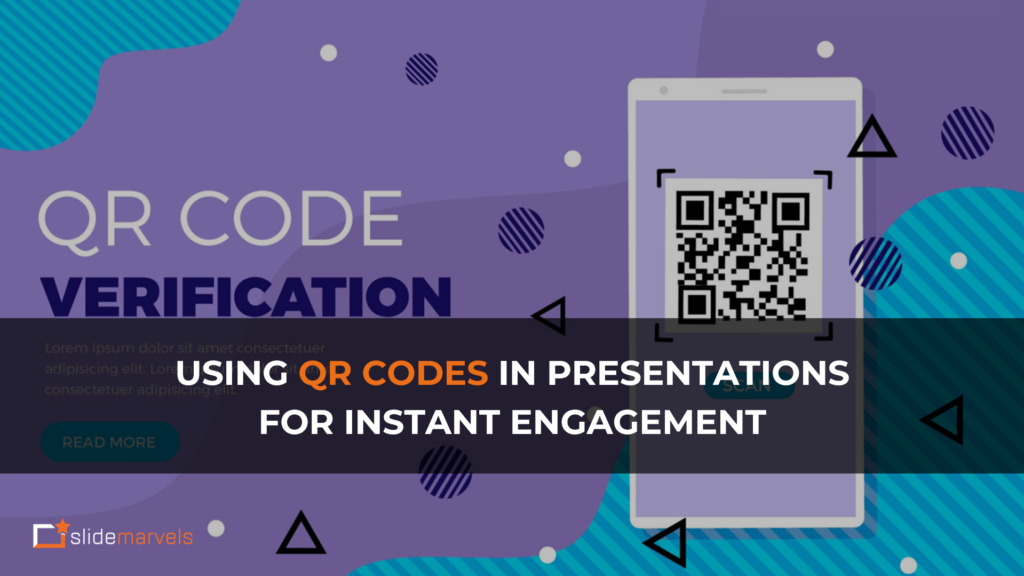Engage, Impress, and Succeed in Your Virtual Presentations
Virtual presentations have become an essential part of professional communication, whether for business meetings, webinars, or conferences. However, keeping your audience engaged in a virtual setting requires more than simply presenting great content. Here are some top strategies to ensure your next virtual presentations is impactful effective memorable:
1. Optimize Your Setup
Your virtual environment plays a crucial role in how your audience perceives you. Ensure you have:
- Good Lighting: Natural light or a well-placed lamp can enhance visibility and professionalism.
- A Clean Background: A clutter-free background or a branded virtual background can keep the focus on you.
- Quality Audio and Video: Invest in a good microphone and camera to ensure your voice and visuals come across clearly.
2. Engage Your Audience
Capturing and maintaining audience attention online is challenging. Consider these techniques:
- Start with a Strong Hook: To grab interest immediately, open with a compelling question, statistic, or story.
- Use Interactive Elements: Incorporate polls, Q&A sessions, chat features, and breakout rooms to keep engagement high.
- Maintain Eye Contact: Look directly at the camera to create a sense of connection with your audience.

3. Keep It Concise and Clear
Online attention spans are shorter than in-person meetings, so structuring your content effectively is key:
- Be Direct and Organized: Use clear headings, bullet points, and concise language to make your message easy to follow.
- Incorporate Visuals: Well-designed slides, infographics, and animations can reinforce key points and improve retention.
- Avoid Overloading with Information: Stick to key takeaways and avoid unnecessary details that may overwhelm your audience.
4. Practice and Test Your Technology
Technical issues can disrupt even the best presentations. To avoid hiccups:
- Run a Tech Check: Before the session, test your internet connection, microphone, camera, and screen-sharing functionality.
- Rehearse Your Delivery: Practice speaking confidently and steadily to ensure clarity.
- Have a Backup Plan: Be prepared with alternative communication methods in case of technical failures.
5. Follow Up for Lasting Impact
Your engagement with the audience doesn’t have to end when the presentation does:
- Share a Summary or Recording: Provide attendees with key takeaways and a link to the recorded session for reference.
- Encourage Feedback: Ask for feedback to improve future presentations and address any lingering questions.
- Maintain Engagement: Continue the conversation through follow-up emails, social media, or discussion forums.

Implementing these strategies can enhance your virtual presentations skills and leave a lasting impression on your audience.
Need a visually compelling slide deck for your next virtual presentations? Contact Slide Marvels today!
Stay confident and keep inspiring your audience is just a click away!
Connect with Us: Website – slidemarvels.com | Twitter – SlideMarvels | Instagram – slidemarvels