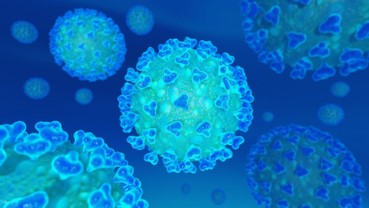
Coronavirus in PowerPoint
As the world grapples with the relentless spread of the deadly coronavirus, people from all walks of life are stepping up to raise awareness and combat the outbreak. In addition to pamphlets, hoardings, and in-person discussions, the media is playing a crucial role in disseminating information. One powerful medium that can reach a vast audience is the presentation, offering an opportunity to educate individuals about the virus, its transmission, and preventive measures. PowerPoint, often associated with business presentations, can be leveraged by students, architects, medical practitioners, and many others to effectively convey vital information and create awareness.
Why PowerPoint?
PowerPoint offers a versatile platform for delivering impactful presentations. Its user-friendly interface and robust features make it accessible to a wide range of users. While business professionals commonly employ PowerPoint, its potential extends far beyond the corporate world. This software has proven to be a valuable tool for educators, healthcare professionals, and individuals seeking to inform and educate others. Harnessing the expertise of PowerPoint designers can significantly enhance the effectiveness of presentations aimed at raising awareness.
Explaining Coronavirus in PowerPoint
To captivate and engage audiences, it is important to adhere to certain guidelines when creating presentations on the topic of coronavirus. Here are some key principles to consider:
Be clear and concise
Present information in a straightforward manner, avoiding jargon or complex terminology. Clearly articulate the main points to ensure maximum comprehension.
Limit the number of points per slide
Overwhelming slides with excessive text can cause information overload. Restricting the number of points to 7 or 8 per slide ensures that each point receives adequate attention and doesn’t overwhelm the audience.
Embrace minimalistic design
Adopting a minimalist design approach helps maintain visual clarity and keeps the focus on the content. Use clean, uncluttered slides with ample white space to enhance readability.
Engage the audience
Remember that engaging the audience is paramount. Incorporate interactive elements, such as quizzes, polls, or open-ended questions, to encourage participation and foster a sense of involvement.
Effectively Communicating Coronavirus Information
When creating a presentation on coronavirus, it is crucial to include relevant information that educates and empowers the audience. A medical practitioner presenting to a large group, for instance, should consider incorporating the following details:
Definition of Coronavirus
Begin by providing a concise yet comprehensive explanation of the virus, its origin, and its impact on human health.
Symptoms of the Virus
Outline the common symptoms associated with coronavirus infection, emphasizing the importance of early detection and seeking medical attention.
Mode of Transmission
Clearly elucidate how the virus spreads, including respiratory droplets, contaminated surfaces, and person-to-person contact.
Preventive Measures
Highlight key preventive measures, such as frequent handwashing, wearing masks, practicing social distancing, and following guidelines issued by health authorities.
Global Impact
Share statistics regarding the number of worldwide cases and the death toll. Utilize graphs and charts to illustrate the progression of the virus over time and across different regions.
Travel Advice
Provide recommendations and precautions related to travel, including travel restrictions, quarantine protocols, and safety measures to be taken while traveling.
Visual Representation in PowerPoint
To effectively convey precautionary measures and alleviate fears, it is essential to employ visual aids that resonate with the audience. Consider incorporating the following elements into your presentation:
Icons
Utilize icons to visually represent the virus, people, and other relevant elements. These simple yet powerful visual cues can help reinforce key messages.
Vectors
Use vector illustrations to demonstrate the transmission of the virus, explaining how it spreads through various means. These visuals can effectively communicate complex concepts in a simplified manner.
Images
Include relevant pictures to portray the impact of the virus on affected individuals worldwide. Ensure that the images are respectful, accurate, and devoid of overly distressing or frightening content.
Graphs
Implement graphs and charts to illustrate the rise in the number of cases or the progression of the virus. Clear visual representations can enhance understanding and facilitate the absorption of information.
Elements to Avoid in Your Presentation
While crafting a presentation on the coronavirus outbreak, it is crucial to exercise caution and sensitivity. Here are some elements to avoid:
Dark backgrounds
Opt for a plain white or subtle background instead of a dark one. Dark backgrounds can evoke negative emotions and may inadvertently convey a sense of danger or death.
Excessive use of icons
Overusing icons can divert attention and dilute the focus of the presentation. Select icons judiciously, ensuring that they reinforce the core message rather than overshadow it.
Disturbing imagery
Avoid incorporating distressing or graphic images that may induce fear or anxiety among the audience. Exercise discretion and choose visuals that are informative yet respectful.
In conclusion, PowerPoint serves as a powerful medium for effectively disseminating information about the coronavirus outbreak. By adhering to best practices, such as clear and concise content, minimalist design, and engaging the audience, presentations can become an invaluable tool in raising awareness and promoting preventive measures. Thoughtful inclusion of visual aids, such as icons, vectors, images, and graphs, further enhances the impact of the presentation. By avoiding dark backgrounds and disturbing imagery, presenters can maintain a respectful and informative tone. Together, let us leverage the potential of PowerPoint to combat the spread of the virus and keep our communities safe.


