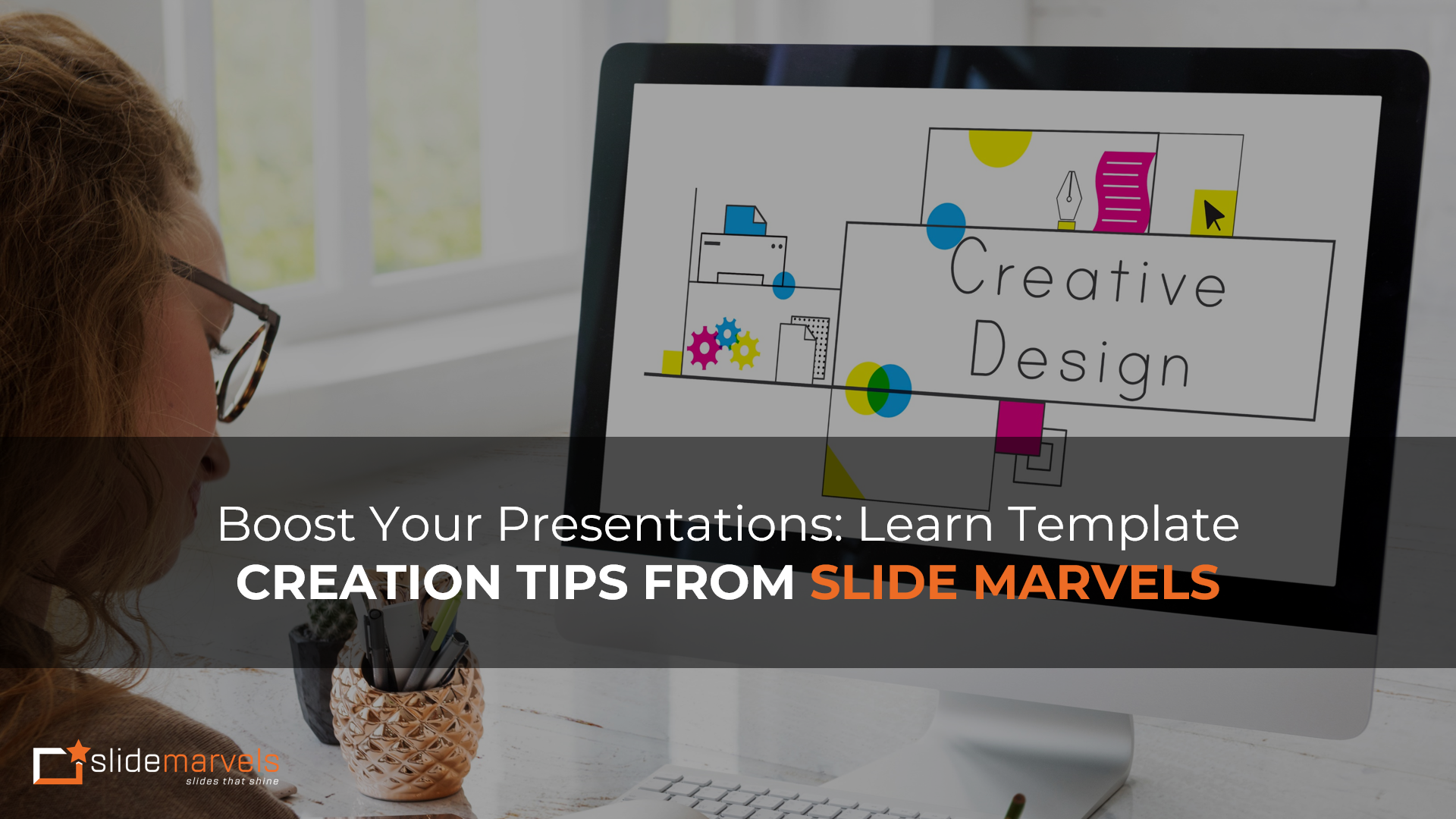
Boost Your Presentations: Learn Template – Creation tips from Slide Marvels
At Slide Marvels, we understand the pivotal role that effective PowerPoint presentations play in achieving business success. That’s why in this month’s newsletter, we’re thrilled to share some invaluable insights and tips on creating compelling templates that will leave your audience in awe.
The Power of Consistency

In the world of presentations, the power of consistency cannot be overstated. Your templates are your brand’s visual signature, and they should instantly resonate with your audience. By infusing your company’s color palette, logo, and font styles into every template, you not only enhance brand recognition but also convey a sense of professionalism and cohesion.
This consistency forms the cornerstone of a memorable and impactful identity, making your brand’s message clear and recognizable. In an age where visual identity matters, crafting templates that mirror your brand is the path to creating a lasting impression. Let your templates speak your brand’s language and watch your presentations shine.
Streamlined Structure
Templates should have a clear and logical structure. Start with a title slide, followed by content slides, and finish with a strong conclusion. Structured templates help guide your audience through your message and make it easier for them to follow your narrative.

Engaging Visuals
- Images, icons, and infographics are your allies in engaging your audience.
- Use visuals that complement your message and enhance understanding.
- Remember, a picture is worth a thousand words, so choose them wisely.

Content Consistency
- Ensure that your content is consistent in tone and style.
- Use bullet points, numbered lists, and text formatting consistently across all slides.
- This consistency not only makes your message more digestible but also adds a professional touch.
White Space Matters
Don’t overcrowd your slides with information. Embrace white space as it allows your content to breathe. It helps in emphasizing key points and keeps your slides clean and uncluttered.

Test Your Template
- Before finalizing your template, test it with a sample PowerPoint presentation designing.
- Make sure that it flows smoothly, maintains consistency, and is visually appealing.
- User testing is an invaluable step in template creation.

Mobile and Accessibility Friendly
In a world where presentations are viewed on various devices, ensure your templates are mobile-friendly and accessible. This extends your reach and makes your content available to a wider audience.
Evolve and Iterate
Your templates should evolve with your company’s growth and changing audience expectations. Don’t be afraid to iterate and refine your templates over time to keep them fresh and relevant.
Remember, your PowerPoint presentation templates are often the first impression your audience has of your business. They set the stage for your message, and a well-crafted template can make a world of difference.
At Slide Marvels, we’re here to support you on your journey to creating outstanding templates and presentations. Our tools and expertise are at your disposal to ensure your templates are as remarkable as your ideas.
Stay tuned for more PowerPoint presentation design insights and tips in our upcoming newsletters. If you have any questions or need assistance with your templates, please don’t hesitate to reach out [email protected]. We’re here to help you shine.
Connect with Us: Website – slidemarvels.com | Twitter – SlideMarvels | Instagram – slidemarvels


