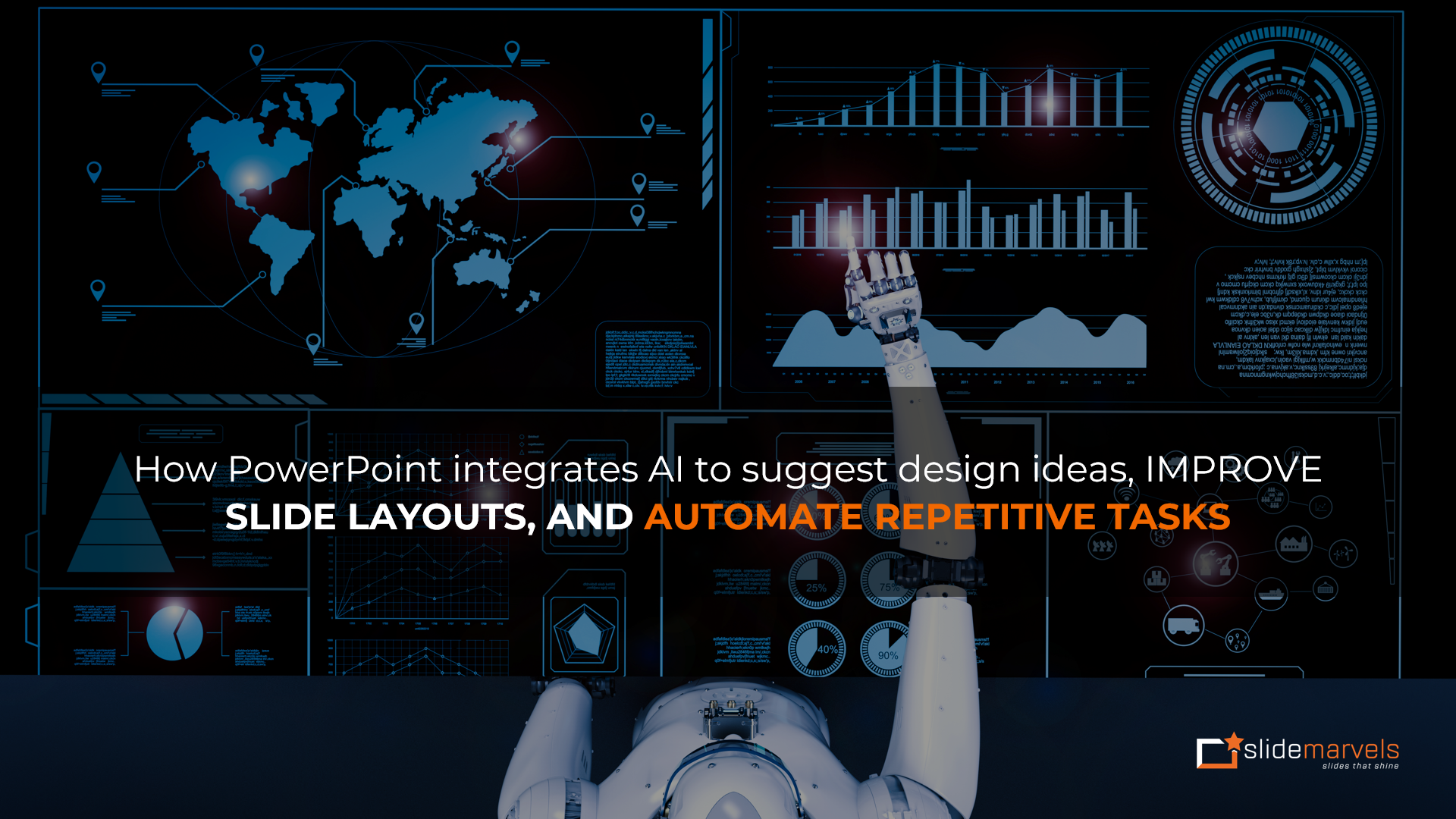
How PowerPoint Integrates AI to Suggest Design Ideas, Improve Slide Layouts, and Automate Repetitive Tasks
In the modern era of digital communication, creating compelling and professional presentations has become essential. Microsoft PowerPoint, a leader in presentation software, has significantly evolved by incorporating Artificial Intelligence (AI) to enhance user experience and productivity. This article explores how PowerPoint integrates AI to suggest design ideas, improve slide layouts, and automate repetitive tasks, making it a powerful tool for users of all skill levels.
AI-Driven Design Suggestions
One of the most prominent AI features in PowerPoint is the Design Ideas tool, powered by Microsoft’s AI technology. This tool analyzes the content of a slide and provides a variety of layout and design suggestions to enhance its visual appeal. Here’s how it works:
Content Analysis and Design Recommendations
When a user inputs text, images, or other content onto a slide, the AI algorithms analyze the elements to understand their context and importance. Based on this analysis, PowerPoint’s Design Ideas tool offers several aesthetically pleasing design options. For instance:
Image Placement: If a user adds a photo, the AI might suggest layouts that best showcase the image, such as full-bleed backgrounds or well-placed frames.
Text Emphasis: For text-heavy slides, AI suggests layouts that improve readability and visual hierarchy, often incorporating different font styles, sizes, and color contrasts.
Color Schemes and Themes: AI can suggest color schemes and themes that align with the overall presentation style, ensuring coherence and professionalism.
Enhancing Creativity and Saving Time
These AI-driven suggestions not only enhance the visual quality of presentations but also save users considerable time. Instead of manually experimenting with various designs, users can quickly choose from professionally curated options, ensuring their presentations look polished and engaging. This is particularly beneficial for users who may not have a design background but still need to create visually appealing slides.
Improving Slide Layouts

In addition to design suggestions, AI in PowerPoint significantly improves slide layouts by optimizing the arrangement of elements. This includes the alignment, spacing, and balance of text and visuals on a slide. Here’s how AI enhances slide layouts:
Smart Alignment and Distribution
PowerPoint’s AI features help in aligning and distributing elements more efficiently:
Alignment Guides: As users move objects around the slide, AI-driven alignment guides automatically appear to help position elements accurately.
Smart Distribution: When multiple objects are selected, AI ensures they are evenly distributed and aligned, creating a balanced and harmonious layout.
Consistency Across Slides
Maintaining consistency across multiple slides is crucial for a cohesive presentation. AI assists in:
Theme Consistency: Ensuring that design elements such as fonts, colors, and layouts are consistent with the chosen theme.
Master Slide Adjustments: Automatically apply changes made to the master slide across all slides in the presentation, maintaining a unified look.
Contextual Layout Adjustments
PowerPoint’s AI also considers the context of the content:
Content Relevance: AI adjusts layouts to highlight the most relevant content, ensuring important information stands out.
Adaptive Design: As users add or remove content, AI dynamically adjusts the layout to accommodate changes while maintaining visual appeal.

Enhanced Visual Hierarchy
AI aids in establishing a clear visual hierarchy by:
Highlighting Key Points: Emphasizing important points through larger fonts, bold colors, or strategic placement.
Reducing Clutter: Suggest ways to break down complex information into more digestible parts, such as using bullet points or dividing content across multiple slides.
Automating Repetitive Tasks
AI in PowerPoint excels at automating repetitive tasks, allowing users to focus on content creation rather than mundane chores. Here are some key areas where AI automation shines:
Template and Theme Suggestions
Based on the content and purpose of the presentation, AI suggests appropriate templates and themes:
Content Recognition: AI recognizes the type of content (e.g., business reports, educational lectures) and recommends suitable templates.
Customization Options: Users receive suggestions for customizing templates to fit their specific needs better, ensuring a personalized touch.

Slide Transition and Animation Automation
Creating smooth transitions and animations can be time-consuming. AI simplifies this by:
Suggested Transitions: Based on the flow of the presentation, AI suggests transitions that enhance the storytelling aspect.
Automated Animations: AI recommends and applies animations to elements, making presentations more dynamic and engaging without manual effort.
Data Visualization
For presentations involving data, AI tools in PowerPoint automate the creation of visual elements:
Chart and Graph Suggestions: AI analyzes data sets and suggests the most effective chart types to represent the data.
Data Insights: AI highlights key insights and trends within the data, making it easier for users to present complex information.
Speaker Coach and Presentation Tips
PowerPoint’s AI also includes tools that help improve the delivery of presentations:
Speaker Coach: This feature uses AI to provide real-time feedback on pacing, tone, and filler words during practice runs, helping presenters refine their delivery.
Presentation Tips: AI offers tips on improving the presentation flow, such as suggesting the optimal number of slides for a given topic or reminding users to add key information.
Translation and Language Tools
AI in PowerPoint supports multilingual presentations by providing translation and language tools:
Real-time Translation: AI can translate text on slides into different languages, facilitating global communication.
Language Suggestions: For non-native speakers, AI suggests improvements in grammar and vocabulary, ensuring the content is clear and professional.
Conclusion
The integration of AI in PowerPoint represents a significant advancement in presentation technology. By suggesting design ideas, improving slide layouts, and automating repetitive tasks, AI empowers users to create professional, visually appealing presentations with ease. PowerPoint’s AI-driven features enhance creativity, improve efficiency, and ensure high-quality results, whether for business, education, or personal use. As AI technology continues to evolve, we can expect even more innovative features that will further transform how we create and deliver presentations.
For those seeking to maximize the potential of these AI-driven tools, Slide Marvels stands out as a premier service provider. Specializing in crafting bespoke presentations, Slide Marvels leverages the latest advancements in PowerPoint’s AI features to deliver visually stunning and impactful presentations. By combining expert design skills with cutting-edge technology, Slide Marvels ensures that every presentation not only meets but exceeds the highest standards of excellence. Whether you’re a corporate executive preparing for a critical pitch, a teacher designing engaging lesson plans, or a startup founder creating an investor deck, Slide Marvels can elevate your presentation to the next level.
Ready to transform your presentations? Discover how Slide Marvels can help you shine and make your mark in consulting. Reach out to [email protected].
Connect with Us: Website – slidemarvels.com | Twitter – SlideMarvels | Instagram – slidemarvels


