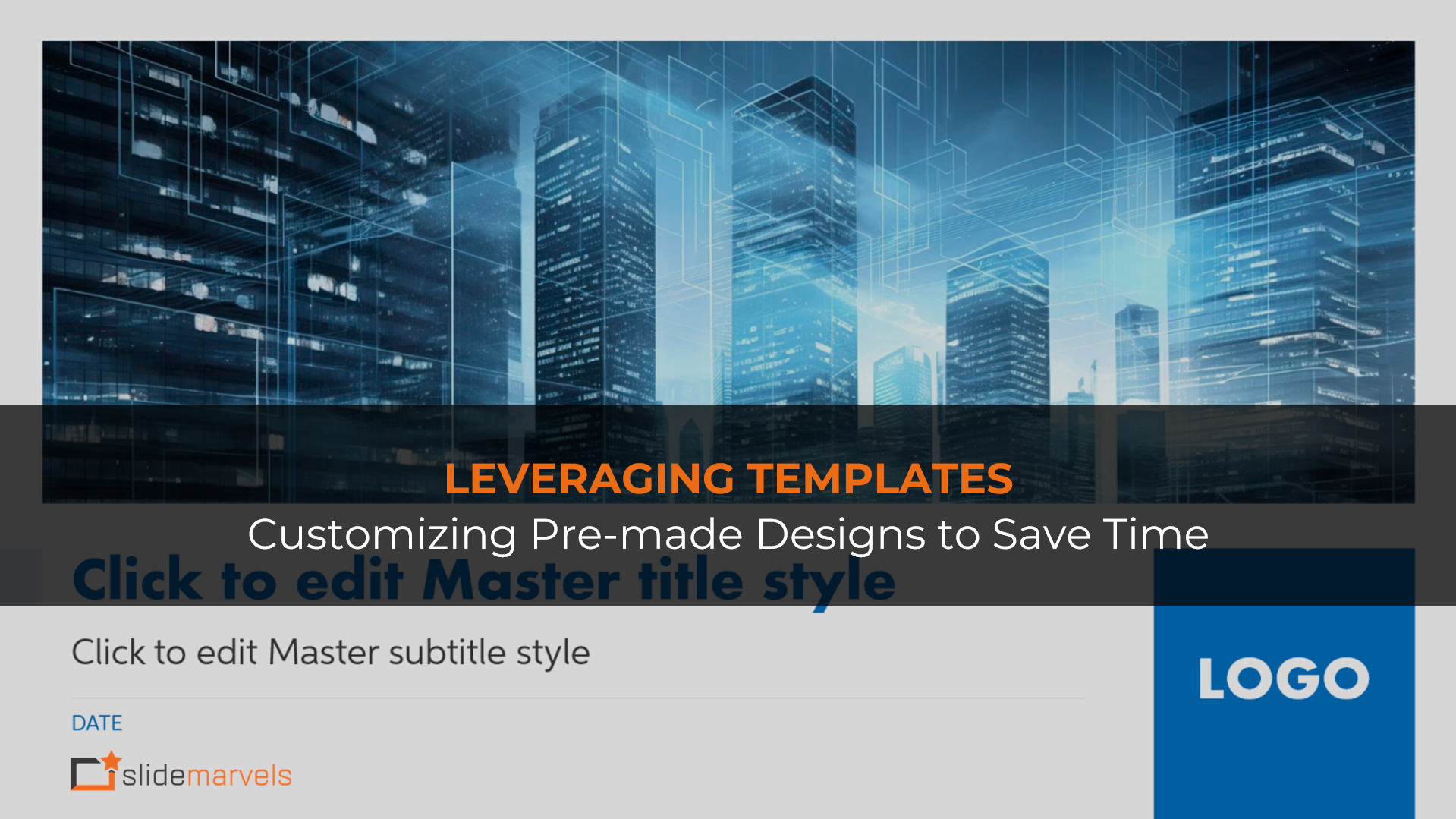
Leveraging Templates: Customizing Pre-made Designs to Save Time
At Slide Marvels, we understand that crafting visually stunning presentations can take time, but it doesn’t have to. Pre-made templates are one of the most effective ways to streamline your process and still deliver high-quality results. These designs provide a head start, allowing you to focus on refining your message rather than spending hours on the layout. And when you customize them, the results can feel just as unique as a fully bespoke deck.

Why Templates are a Game-Changer
Templates provide structure and consistency, ensuring your slides look polished and professional. Here’s why we love them at Slide Marvels:
Save Time: With a template, the foundation is already there, giving you more time to focus on content.
Ensure Brand Consistency: By customizing templates to reflect your brand’s colors, fonts, and imagery, your presentations become a seamless extension of your identity.
Reduce Design Stress: You don’t have to worry about the layout or design principles—templates take care of that, giving you more room to be creative with your messaging.

Customization: The Secret Sauce to Making Templates Your Own
While pre-made designs are convenient, customization is what takes them to the next level. At Slide Marvels, we recommend the following steps to make your template-based presentation truly yours:
1. Brand Colors Start by applying your company’s color palette to the template. This not only aligns the presentation with your brand but also makes it more recognizable and consistent.
2. Use Your Fonts Swap out the template’s default fonts with those that represent your brand. Fonts help set the tone for your slides—whether it’s professional, playful, or bold.
3. Adjust Layouts for Your Content Templates offer pre-set layouts, but don’t be afraid to modify them. Move elements around, resize text boxes, or add images where they enhance your message.
4. Add Your Logo and Custom Imagery Incorporating your logo and relevant visuals makes the presentation feel more personal and authentic. Custom imagery can also boost engagement and make the content more relatable to your audience.
5. Keep It Simple Remember, templates are there to simplify the design process. Avoid overcomplicating your slides with too many changes. A few customizations are often enough to make a powerful impact.

Our Favorite Resources for Templates
At Slide Marvels, we’ve curated a wide selection of customizable templates that cater to various industries and presentation styles. Whether you’re using PowerPoint, Google Slides, Canva, or another tool, our templates offer the perfect balance between pre-made convenience and flexibility for customization.

Final Thoughts: Templates as Time-Saving, Customizable Tools
Templates are an excellent resource when time is tight. But with the right adjustments, they can also become a powerful part of your presentation toolkit. Customizing them to reflect your brand, content, and style allows you to balance efficiency and creativity perfectly.
Looking to save time on your next project? Explore our selection of customizable templates at Slide Marvels reach out to [email protected] and see how easy it is to deliver a polished, professional presentation.
Connect with Us: Website – slidemarvels.com | Twitter – SlideMarvels | Instagram – slidemarvels


